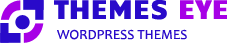Home › Forums › ThemesEYE Support › Iqra education pro
- This topic has 26 replies, 5 voices, and was last updated 4 years ago by
support.
-
AuthorPosts
-
June 10, 2019 at 6:13 pm #52105
Sergiu Peicea
ParticipantThe contact form is not working. i added it but the letters in your message are transparent and i always get this message :
There was an error trying to send your message. Please try again later.And also, how do i add links to the features???
June 10, 2019 at 6:34 pm #52106Sergiu Peicea
Participanti dont see no fade effect, i just changed an image on the slider, and there is no fade effect!!!!??? i dont see any changes in fade effect in the other photos that were alredy there from the demo. i need help!!!!!!!!
June 11, 2019 at 12:38 pm #52109support
ParticipantHi,
Thanks for reaching out!
Follow the complete process to add a contact form 7 in your template:
Log into your WordPress Dashboard
Go to Plugins -> Add New and search for the plugin “Contact Form 7”
Click “Install” and then click on “Activate” to install and activate the plugin so you can use it
Click on “Contact” in your WordPress Dashboard left side menu pane. Contact Form 7 comes preconfigured with one form already set up to use. If you want to use the basic form simply copy the code at the top of the form. You can change where the email is sent to by changing the email address under the “Mail” section in the “To:” heading.
Paste the code into a post, page or text widget that you’d like the form displayed on and click “save” or “update”Now when you visit your site you should see your form displayed where ever you posted the code from above.
You can also refer to the official website: https://wordpress.org/plugins/contact-form-7/ for more details.
If you have any question regarding this you can contact us.
For the slider fade please follow the following steps:
Go to Dashboard >> Appearance >> Customize >> Theme Settings >> Slider Settings.
Thank you
June 11, 2019 at 8:23 pm #52110Sergiu Peicea
ParticipantI already did all the things you mentioned above. I will reinstall contact form 7 maybe it will work afetr… I will be back with the result.
But the thing that is really bothering me is that the fade effect is not working. it doesnt matter if i set it on or off, nothing happens to the pictures in the slider. How do i fix this?
June 12, 2019 at 10:50 am #52111support
ParticipantHi,
Thank You for choosing us!
Kindly provide us the Site URL to review so that we could provide you a solution.
Thank You
June 13, 2019 at 8:08 am #52115Sergiu Peicea
Participanti deleted and reinstalled the theme and plugins but i still have the same problems i mentioned above: no difference in fade effect (on or off) and the contact form is not showing my writing in the comments, is transparent writing, aldo the other fields seem to write normaly properly and also not sending the message… it gives an error.
I realized after reading the documentation that the only thing i did not do is the permission you mentioned in the introduction.
I will also try this and come back with the outcome.
Hope it will work!!!!! 🙂
June 13, 2019 at 8:40 am #52116Sergiu Peicea
ParticipantThe fade effect is working. I was under the impression that the fade was about the dark filter of the photos in the slider. I now understand it is not.
So i should make the photos darker before i upload them to the slider, so that they will look as the ones that are alredy there ???
The contact form is still not working.
I havent done the permission thnig yet.
June 13, 2019 at 11:43 am #52118support
ParticipantHi,
Please follow all the steps
If you are still not able to do it then please refer this link: https://contactform7.com/setting-up-mail/
Thank you
January 26, 2020 at 5:44 pm #53832Mehmet Fatih Elibol
Participanthow can i add url on Features Section . not working html url link not working fix it or i will send ticket wordpress
January 27, 2020 at 10:37 am #53866support
ParticipantHi,
Thank You for choosing us!
Could you please recapitulate the issue you are having?
So that we could help you.
Little more information about the issue will help us to provide a better solution for you.
Thank You
January 29, 2020 at 6:56 pm #53985Mehmet Fatih Elibol
ParticipantIqra education pro ,Features Section ON CUSTOMIZE theme
NO TEXT LINE FOR URL LINK to click title
I TRY HTML URL
BUT LINK DONT WORK
AFTER THAT WHEN I WAS LOOKING CUSTOMIZE OF THEME I SAW ONLY TITLE I COULDNT SEE HTML URL LINKJanuary 30, 2020 at 12:14 pm #54025support
ParticipantHi,
We will update the theme and you will get an update in your account.
Thanks for your patience.
January 31, 2020 at 6:19 pm #54069Sergiu Peicea
ParticipantI want that update too. Could you also send the update with the features url/ links?
February 1, 2020 at 10:54 am #54096support
ParticipantHi,
You will also get the update in your account.
Many thanks!
February 3, 2020 at 5:21 pm #54156Sergiu Peicea
ParticipantHow do i get the shade effect for the photos in the slider? I tried in photoshop but cant seem to get that effect. I added a solid color (black) over the photos with opacity but it does not look that good. Help please! 🙂
-
AuthorPosts
- You must be logged in to reply to this topic.