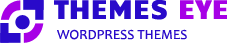Home › Forums › ThemesEYE Support › Menu Bar and Menu Hover Colours › Reply To: Menu Bar and Menu Hover Colours
Hi,
1. I can’t seem to change the Menu Button for the iPad and phone version to Black. It’s currently white, the same colour to the menu background and therefore can’t be seen.
Reply: Add the below CSS to change the color of the menu icon. To add CSS follow the steps below.
Go to Dashboard >> Appearance >> Customize >> Additional CSS >> Paste the given CSS on it >> Publish.
@media screen and (max-width: 1024px){
.toggle-nav i {
font-size: 29px;
color: #000;
}
}
2. Whenever I hover over the menu text, it doesn’t change colour even though I have set it to change colour when you hover over the text.
Reply: Could you please share the color code. So that we can provide you with CSS
3. While editing the site the top WordPress bar and the text is black so it hard to navigate (it changed when I change the text to black for the theme). Don’t know how to change the text on the top part of the bar to white. It’s okay when I click back to dashboard, the text is white when I do that.
Reply: Could you please let us know do you want to change the color of the text in the screenshot below
Thank you