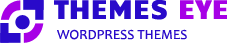Home › Forums › ThemesEYE Support › Finance Accounting Pro theme – missing the demo content
Tagged: demo pages finance accounting
- This topic has 1 reply, 2 voices, and was last updated 5 years, 6 months ago by
support.
-
AuthorPosts
-
May 25, 2019 at 5:22 pm #52047
Andrey Zalivin
ParticipantHi, I have purchased the Finance Accounting Pro theme today and I expected to see the template pages available on my theme after activation in my WordPRess. I can see nothing and the theme is empty. Could you please help to upload the demo pages content as well so that I can Customize with minimum efforts? thanks,
May 27, 2019 at 9:45 am #52055support
ParticipantHi,
We are giving you some easy steps to install the theme and plugin and set up the homepage with the same demo content.You got the premium theme download links on your order confirmation mail which contains the following zip files:
1. finance-accounting-pro.
2. finance-accounting-pro-child.finance-accounting-pro is a premium version theme and finance-accounting-pro-child Pro is a child theme. The ”
finance-accounting-pro “.
finance-accounting-pro and finance-accounting-pro-child must be added from Appearance -> Themes one by one.
You need to upload the themes separately. First, upload finance-accounting-pro zip via Appearance -> Themes and activate it.
If you have successfully completed theme installation, then follow the below steps to get the demo content on your homepage.
Go to Appearance -> Get Started -> Run Importer.
This will give you the demo on your front end.
For more information, please check our documentation link:-https://themeseye.com/theme-demo/docs/finance-accounting-pro/
Additional Information:Child theme: A child theme acquires styles, features, and functionalities from its parent theme. A child theme is an effective way to make modifications in the styles/ features of the parent theme without adjusting the code of parent theme. Along these lines, you can simply update the main WordPress theme with no stresses in regards to your customization and changes. Basically, a child theme is used to override the features of the parent theme without affecting the parent theme. We suggest our customers, to make any of the changes to the child theme in case if any and child theme should be activated.
If you got stuck somewhere then send us the query. If you want we can set up your theme, make a user for us assign administrator role and send us the username and password with the site URL at [email protected] and please specify what error you are facing.
Thank you
-
AuthorPosts
- You must be logged in to reply to this topic.