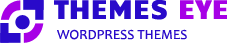Home › Forums › ThemesEYE Support › How do I upload gym house into my WordPress
- This topic has 1 reply, 2 voices, and was last updated 5 years, 1 month ago by
Themes Eye.
-
AuthorPosts
-
March 15, 2019 at 4:31 pm #51645
skgervais73
ParticipantI just purchased gym house theme. I use worpress through Bluehost.com. I downloaded the theme but I don’t know how to upload it.
March 16, 2019 at 1:53 pm #51650Themes Eye
KeymasterThank You for choosing us!
Here are the steps to follow to install the theme and plugin.
Template installation is a very easy process.
All installation steps can be done within the WordPress interface. It makes the process comfortable and fast.
The installation process can be done in two ways
1-Install a theme using WordPress admin
The first thing you need to do is to log in to your WordPress admin area. Next, click on
1. Go to the menu Appearance >> Themes
2. Once you are on the themes page, click on the Add New button at the top.
3. Click on upload theme button.
4. Click on Browse Button then select your theme and click on install now button.
5.WordPress will now install your theme and show you a success message along with the link to activate or live preview.
Congratulations!! Your theme has been successfully installed.
Refer the documentation for better understanding: https://www.themeseye.com/theme-demo/docs/gymhouse-pro/
If you got stuck somewhere then send us the query. If you want we can set up your theme, make a user for us assign administrator role and send us the username and password along with the URL. We have a free theme installation support at [email protected]
We hope this gives you the information you need.
Please let us know if you need anything further and We would be happy to help.
Thank you
-
AuthorPosts
- You must be logged in to reply to this topic.