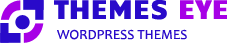Home › Forums › ThemesEYE Support › Writer's Blog pro problems. icons and instagram feed plugin problems
Tagged: instagram feed plugin API icons
- This topic has 3 replies, 2 voices, and was last updated 5 years, 9 months ago by
Anonymous.
-
AuthorPosts
-
February 25, 2019 at 11:55 am #49506
Anonymous
InactiveHello, i have big troubles with my HP http://www.alines-welt.de . All the preinstalled Icons are shown as empty boxes. My homepage name is not visible, because when I change the colour, all texts change to that colour. And in my dashboard i get the same message again and again, that “Instagram feed plugin is required for this theme” and if I click install it will say “something went wrong with the plugin API”. the instagram feed plugin IS installed but still it shows me this message.
Please help me. The contact form of themeseye is not working!!! i cant send anything and I am really disappointed
February 26, 2019 at 9:49 am #49516Anonymous
InactiveHi,
Thank You for choosing us!
You need to use the WP Font Awesome Plugin to resolve the issue regarding the icons.
Download the Plugin from https://wordpress.org/plugins/wp-font-awesome/
You need to set the settings for Contact form 7 plugin to receive the mail.
Download the Instagram plugin and follow the steps given to remove the message.
Plugins are utilities which provide additional functionality to your application. To install a plugin you just need to put the plugin files into the wp-content/plugins directory. Once a plugin is installed, you may activate it or deactivate it from the Plugins menu in your WP administration.
OR Follow the steps given below:
In WordPress 2.7 and above you can install plugins directly from the admin area. Download the plugin to your computer, then log in to your WP admin area and go to Plugins > Add New.
Browse to the plugin archive and select it. Then click Install Now and the plugin will be installed shortly.
The removal is also straight-forward in most cases. Simply remove the directory for the plugin you would like to uninstall and it will be automatically deactivated.
Quick Review:
To add a WordPress Plugin using the built-in plugin installer:
Go to Plugins > Add New.
Find the WordPress Plugin you wish to install.
Click Install Now to install the WordPress Plugin.
The resulting installation screen will list the installation as successful or note any problems during the install.
If successful, click Activate Plugin to activate it or Return to Plugin Installer for further actions.If you need some other help please let us know.
Thank You
February 26, 2019 at 1:06 pm #49518Anonymous
InactiveHello, thank you for your answer. I found out what was the problem with the icons not showing properly. I deleted all and started from scratch again. It was the ELEMENTOR Plugin that did something for them not to work. So ELementor is probably not suitable for Writer’s Blog Theme. I deinstalled it and do now use the SiteOrigin Editor, and that works well.
I also just took WPForms for making the Contact Sheet, and that also works well.
Now I do no longer get the message to install Instagram Plugin. it was also installed before, but always I would get the error message that I have to install it. Hopefully my website will work now.
February 27, 2019 at 7:57 am #49520Anonymous
InactiveHi,
Thank you for the response!
If you need some other help please let us know.
Thank You
-
AuthorPosts
- You must be logged in to reply to this topic.